 Thursday, July 23, 2009 at 11:05AM
Thursday, July 23, 2009 at 11:05AM Commentary: tales of a mad picniker
 very picniked photo of CynthiaI am not a professional photographer. I don't have a super expensive camera. I don't know how to correctly 'frame' a shot, and pretty much every 'portrait' I try to create leaves my subject with red eyes and a double chin. I am the type of photographer that always gets a fuzzy pink thumb in the corner of shots, and ends up deleting almost all my photos off the camera before I upload them to the hard drive.
very picniked photo of CynthiaI am not a professional photographer. I don't have a super expensive camera. I don't know how to correctly 'frame' a shot, and pretty much every 'portrait' I try to create leaves my subject with red eyes and a double chin. I am the type of photographer that always gets a fuzzy pink thumb in the corner of shots, and ends up deleting almost all my photos off the camera before I upload them to the hard drive.
My photographic incompetence had a mini reprieve with the release of the iPhone app "Camera Bag". With built in framing, color altering, and cropping I was able to take the cool arty photos I had always wanted, and for months after downloading Camera Bag my iphone was the only camera I used.
Unfortunately I still had lots of photos on my computer that were pre-iPhone, and the process of e-mailing them to myself, downloading to my phone, and then putting them through Camera Bag was getting frustrating. Who wants to do all that. I kept thinking that there HAD to be a way to do auto editing on my regular computer. I began searching google for "Camera Bag on your Computer" and similar phrases always coming up empty handed.
Then, a few weeks ago I was reading an article on Design Newz that mentioned a website called Picnik, which had launched way back in 2007, allowed users to edit, and touch-up photos online. It peeked my interest and I logged in to check it out.
Within moments I was totally hooked. I started blurring backgrounds, and adding filters. I found using "clone" you could completely remove someone from a shot ( handy post-break up don't you think.) As I was uploading photos, Lifestyle writer Melissa mentioned that she had a great shot of her toddler that unfortunately included a pair of rogue legs in the corner. "EMAIL IT" I yelled from across the room "I WILL PICNIK IT".
I worked on the photo for a mere ten minutes before sending it back legless. It looked great. What next?
Looking around to make sure no one was watching, I opened my photo library and looked at all the photos of myself that I hated, and I went to work using the blemish touch up and insta-slim filters. Brilliant! Then I noticed my hair looked a little over-dyed and lifeless,"Boost" fixed that right up, and wrinkle remover took 10 years off my face instantly.
As I stared at an otherworldly version of myself my mind began racing. Doesn't the passport office let you take your own photos and mail them in if they are the correct size? How about the DMV???Could I look this good all the time? Who else can I picnik?
In a frenzy I began picniking every photo on my computer. Like Doctor Frankenstein in a darkened lab, I holed up in my tiny office reinventing everyone I knew. I gave people tans, a sliced off love handles, I removed wrinkles, I even took out shiny foreheads. Everyone was beautiful! It was genius! It was amazing! IT WAS AAAALIIIIIIIIVE!!!!
Ok, maybe I got a little carried away, and maybe when I showed music-editor Simon the newly tanned and super whitened teeth version of himself he cringed and said "that's freaky, let's just stick with our kid pictures for the About page, ok?" But that's beside the point. The point is for all of us non-professionas, picnik offers a chance to improve our photos and create the visual memories we've always wanted.
To access the filters described above premiere membership is required. For more information on using Picnik visit the official site.





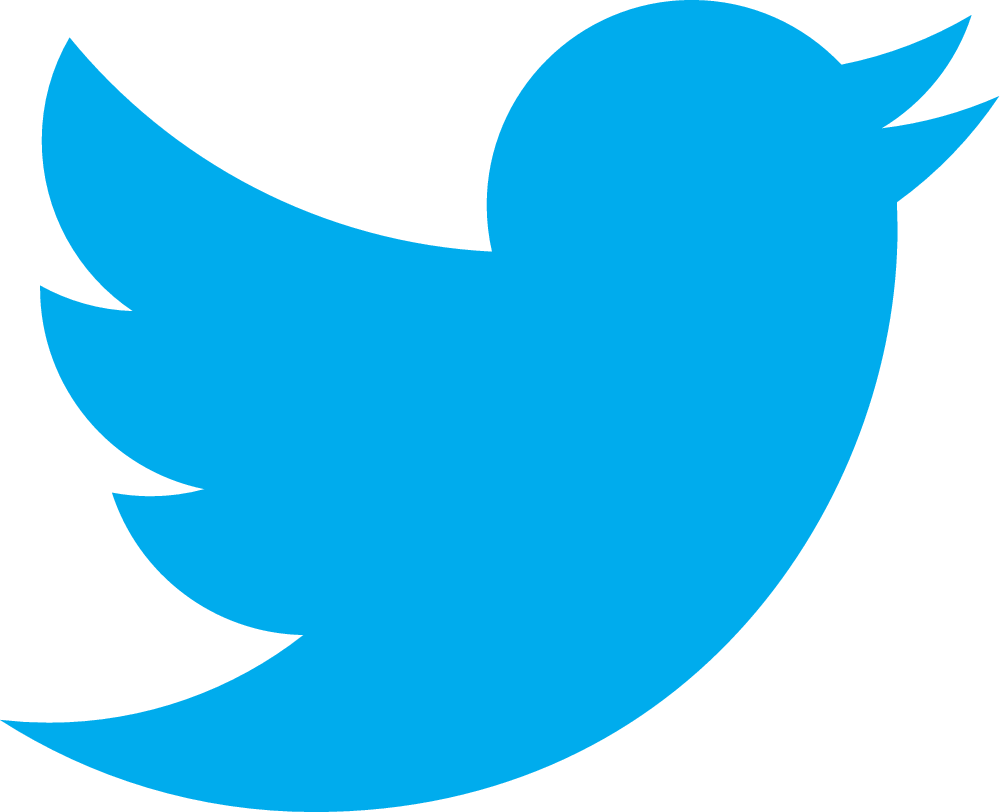
Reader Comments (2)
THAT is the cutest baby ever!!!!
LOL! I totally noticed the photos on this site have improved in the last week.. now we know why.