 Monday, June 29, 2009 at 2:59PM
Monday, June 29, 2009 at 2:59PM User Review: Can Windows 7 Save My PC?

I've been happily using Windows Vista since 2006 and unlike most people I actually liked it.....well, at least that was until last week. Last week I hit my limit of Vista related woes and I became a broken man - I could take no more and I needed a solution.
I decided to turn to Windows 7, the next generation of Microsoft's operating system. Set to be released on October 22nd 2009, Windows 7 builds upon Vista but promises "tons of little refinements - and a few big ones". Given my recent troubles I was more than a little skeptical on how improved my PC would get, but heck, I figured it couldn't be any worse. Needless to say I was surpised......
Surprise #1 - installing Windows 7 was fast and easy.
I performed a clean install so none of my previous Vista settings were used but I was able to get the machine up and running within an hour of starting the installation process.
Surprise #2 - it's much faster than Vista ever was.
Microsoft tell us that they've focused on improving the speed of starting and resuming the PC but for me the speed of everything has improved. Programs now run much faster, and as a result, all of my Vista related cursing has ceased.
Surprise #3 - it makes my computing life easier.
The most radical improvements have been made in the user interface of which my favorites are the changes to the task bar. Now you can pin your favorite applications to the taskbar so that they will launch on one click. You also now have the option of opening your most recent documents for each application in one go from the taskbar by simply right-clicking on the pinned application.
Surprise #4 - I don't get confused by my open programs anymore.
There's also a new way to preview and find the applications you have open. Simply point to an icon in the taskbar to see a preview of whatever file(s) you have open for each program. If you want to then preview the document you simply move your mouse over the thumbnail or to open the document simply click on the thumbnail.
There's a lot more to be found in Windows 7 and if I've piqued your interest you can find out more at Microsoft.com. I'm already a fan and it's a vast improvement on Vista. Whether or not users agree remains to be seen, but, Microsoft is making an early push for adoption by offering pre-release upgrade orders at 50% off (click here for the details).





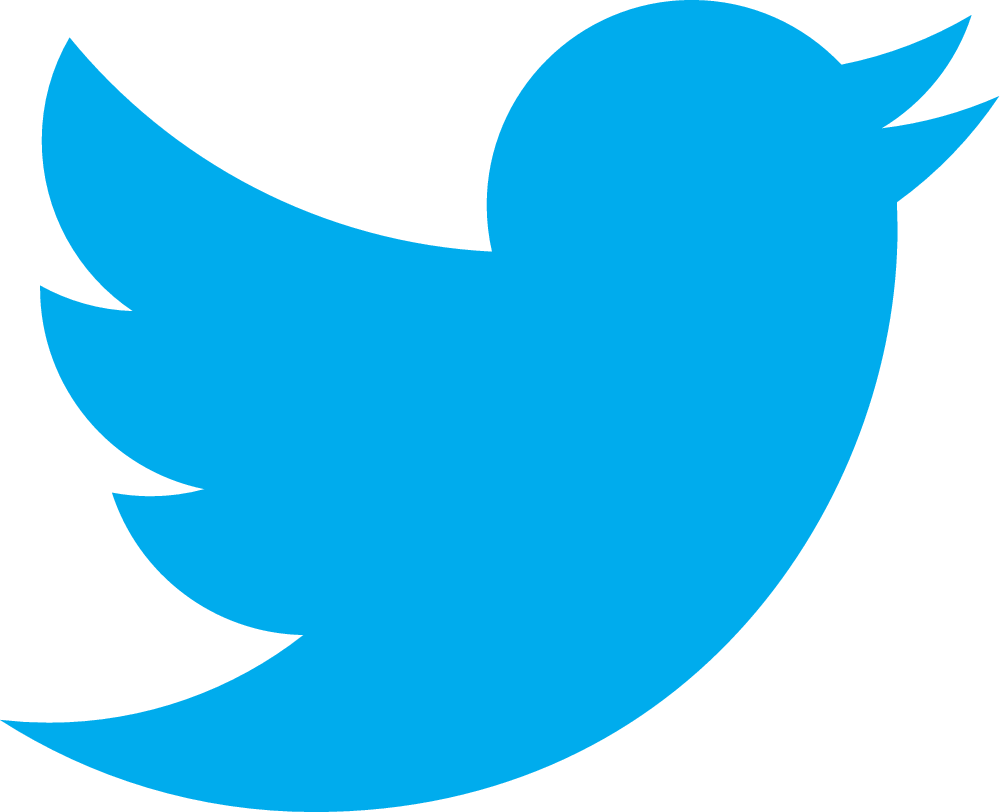
Reader Comments