 Thursday, June 18, 2009 at 9:58AM
Thursday, June 18, 2009 at 9:58AM User Review: Roku™ Digital Video Player
 I am a big fan of Netflix®, but don’t always manage my queue well. I might load it up with heavy dramas and then, in the moment, realize I’d rather watch a comedy. Alternatively, I may get several discs of a mini-series when my husband would rather watch a movie. I wasn’t sure how to remedy this queue-problem until I heard about the Roku Digital Video Player. The Roku player allows you to watch streaming video from Netflix right on your TV, and with most Netflix subscriptions, you can choose from the thousands of “Watch Instantly” titles and watch as much as you want without any paying any extra fees. It’s the perfect solution for people like us who love movies but want a more personalized choice than what’s usually available On Demand from the cable service.
I am a big fan of Netflix®, but don’t always manage my queue well. I might load it up with heavy dramas and then, in the moment, realize I’d rather watch a comedy. Alternatively, I may get several discs of a mini-series when my husband would rather watch a movie. I wasn’t sure how to remedy this queue-problem until I heard about the Roku Digital Video Player. The Roku player allows you to watch streaming video from Netflix right on your TV, and with most Netflix subscriptions, you can choose from the thousands of “Watch Instantly” titles and watch as much as you want without any paying any extra fees. It’s the perfect solution for people like us who love movies but want a more personalized choice than what’s usually available On Demand from the cable service.
The Roku player can be used with an Ethernet connection or with a wireless connection. You either use an Ethernet cable or enter your wireless code, then hook it up to your TV using the enclosed standard cables or your own HD cables, enter your Roku player code on the Netflix website, and voilà—now you can watch anything in your "Watch Instantly" queue right on your TV! Not all titles are available instantly, of course, but your regular subscription is unchanged and you continue to receive DVDs in the mail. And the choice of instant titles is really quite impressive: recent films, older films, lots of foreign films and documentaries, television series, mini-series, kids’ programming, even yoga videos and DIY titles! We hooked ours up with HD cables that we already had, and the quality is really amazing. My only disappointment is that the instant titles are not closed-captioned (essential for the hearing-impaired and extremely useful for non-native speakers), but maybe that feature will be added at some point in the future.
The Roku player can also be used to access Amazon Video® On Demand, which is a service that allows you to buy videos from amazon.com® and watch them instantly on your TV. The Netflix “Instantly to Your TV” service can also be used with other devices such as certain video game systems and DVD players, but at $99, the Roku Digital Video Player is the most affordable option unless you already have one of the other devices.





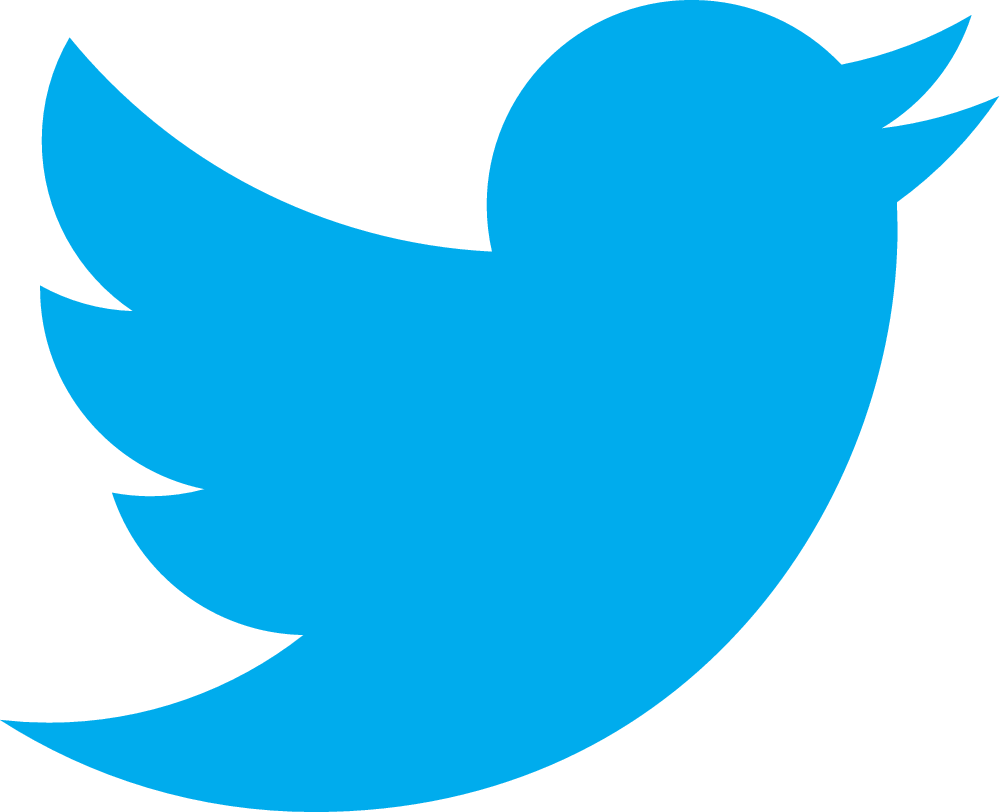
Reader Comments (2)
Great write up on the Roku box. It's an interesting little gadget, much more affordable than the AppleTV box, and I can see integrations going far beyond Netflix and Amazon (perhaps Hulu or YouTube?). May have to pick one of these little gadgets up - can't believe I don't already own one - I've been using their on demand service for a while now.
I have used the on demand service on the computer before too, and thought it was pretty cool--especially since the TV I had before was a small non-flat, non-widescreen, non-HD old school TV. Now that I have a pretty decent HD TV, though, it is SO much better getting the streaming video right on my TV screen instead of having to watch it on the computer. I totally agree that this little device has some great possibilities--I think you are right that it's just begging for some kind of YouTube, Hulu, etc connections, and I'd be surprised if they didn't make that happen in the future.